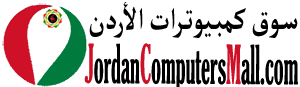Lets see how to create a chat.openai.com login account.
Go to https://openai.com/, the OpenAI website.
In the top right corner of the page, click the "Sign Up" button.
Input your contact details, including name, email address, and password.
The "Create Account" button should be clicked.
To verify your account, look for a verification link in your email and click on it.
Once your account has been verified, log in with your email address and password.
Click the "Create API Key" button under the "Developers" tab.
Click the "Create" button and give your API key a name.
Your account's "API Keys" section also contains your API key, which will be shown on the screen.
Go to https://openai.com/, the OpenAI website.
In the top right corner of the page, click the "Sign Up" button.
Input your contact details, including name, email address, and password.
The "Create Account" button should be clicked.
To verify your account, look for a verification link in your email and click on it.
Once your account has been verified, log in with your email address and password.
Click the "Create API Key" button under the "Developers" tab.
Click the "Create" button and give your API key a name.
Your account's "API Keys" section also contains your API key, which will be shown on the screen.
0